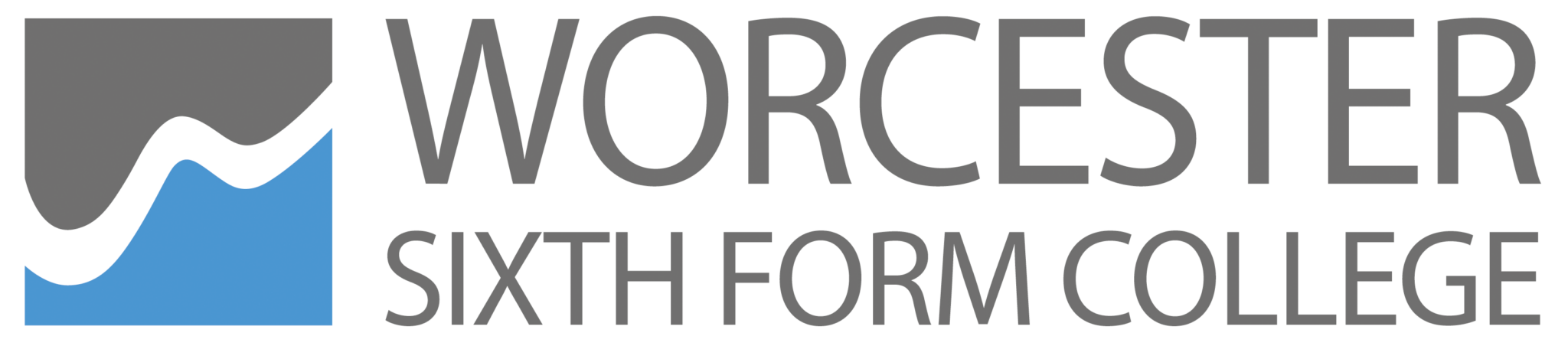Supporting Your Preparations For Sixth Form Study
At Worcester Sixth Form College we are looking forward to welcoming you as our students and newest members of our community.
We hope that you were able to visit an Open Event to find out more about the subjects that you are interested in studying and to ask questions about our subjects. If you think of any questions, please do not hesitate to contact us.
To help you make a successful transition from year 11 to post 16 study we ask that you complete bridging tasks for the subjects you want to study and also more general activities to ensure that you have the right set of study skills to ensure you get off to the best start.
The ‘Post 16 Mindset’ offers a framework to help with motivation, organisation, effort, and attitude, whilst the ‘Worcester Working Week’ provides guidance on the amount of time that you should be spending on College work, and enrichment. Several tasks have been attached to this area to help familiarise you with these principles. Please complete the tasks and bring them with you to your first tutorial session at College in September.
Further down the page you will be able to see the subject specific bridging tasks along with some introductory videos and guides. We have continued to use Microsoft Teams as our preferred platform and will make use of this in our teaching and learning.
Bridging Tasks
We have prepared a range of bridging tasks for our wide range of A Level, Applied, AAQ and T Level courses which we would like to share with you ahead of you joining us in September. This will provide an insight into what studying the subject will be like and ensure that you set to make a great start. You should complete these tasks before the start of College for the three subjects you are most likely to enrol on or if you plan to study a three block applied/T level course, e.g. Sport and Exercise Science, you need only complete the relevant tasks.
If you have not yet applied or if you are still unsure about the subjects that you will also find a range of Subject Leaflets on this page which will provide more information about what is involved.
Accounting A Level

Biology A Level

Business A Level

Business Applied Level 3

Chemistry A Level

Classical Civilisation A Level

Computer Science A Level
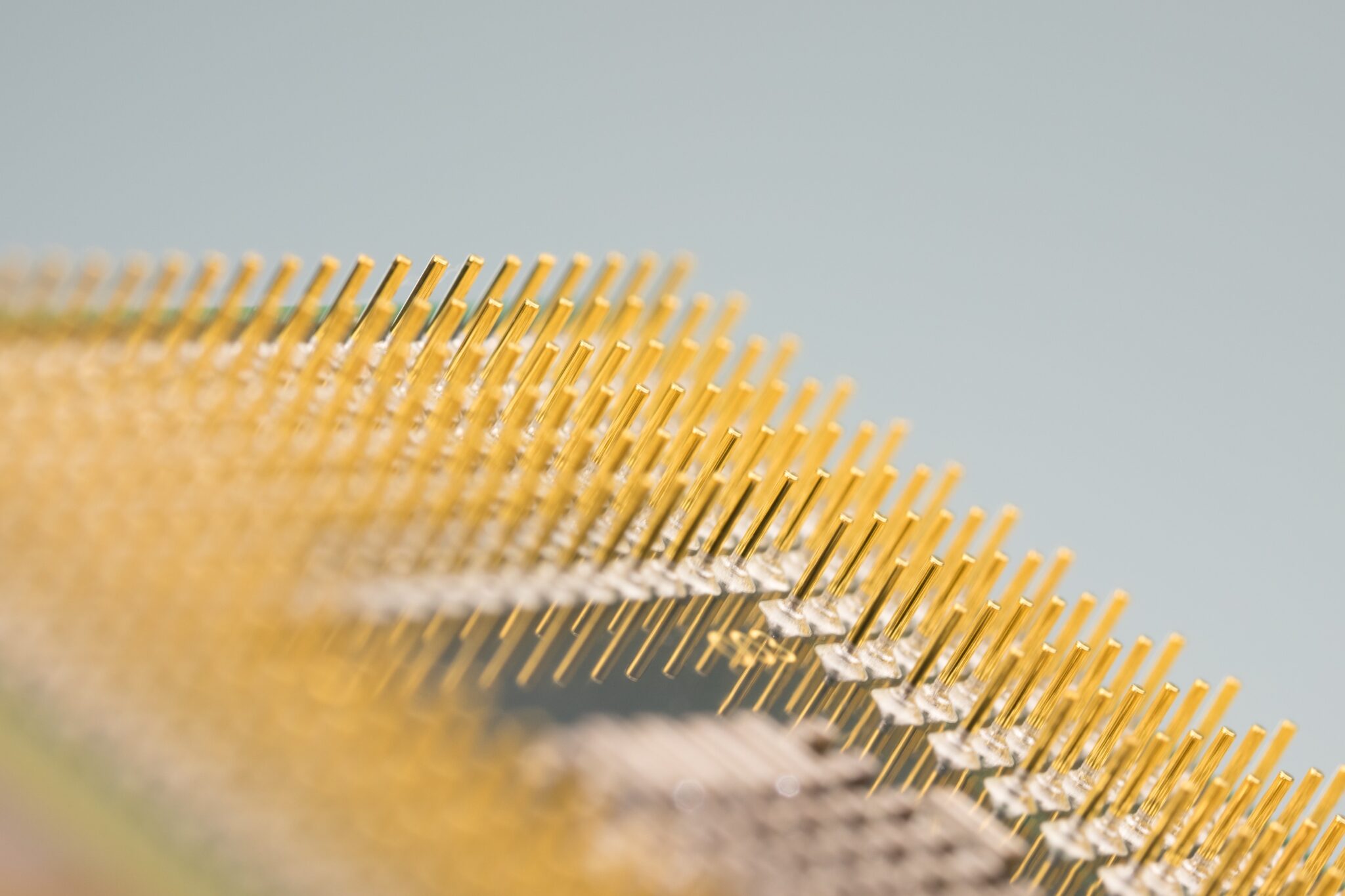
Criminology Applied

Dance A Level

Drama & Theatre Studies A Level

Economics A Level

Education & Early Years T Level
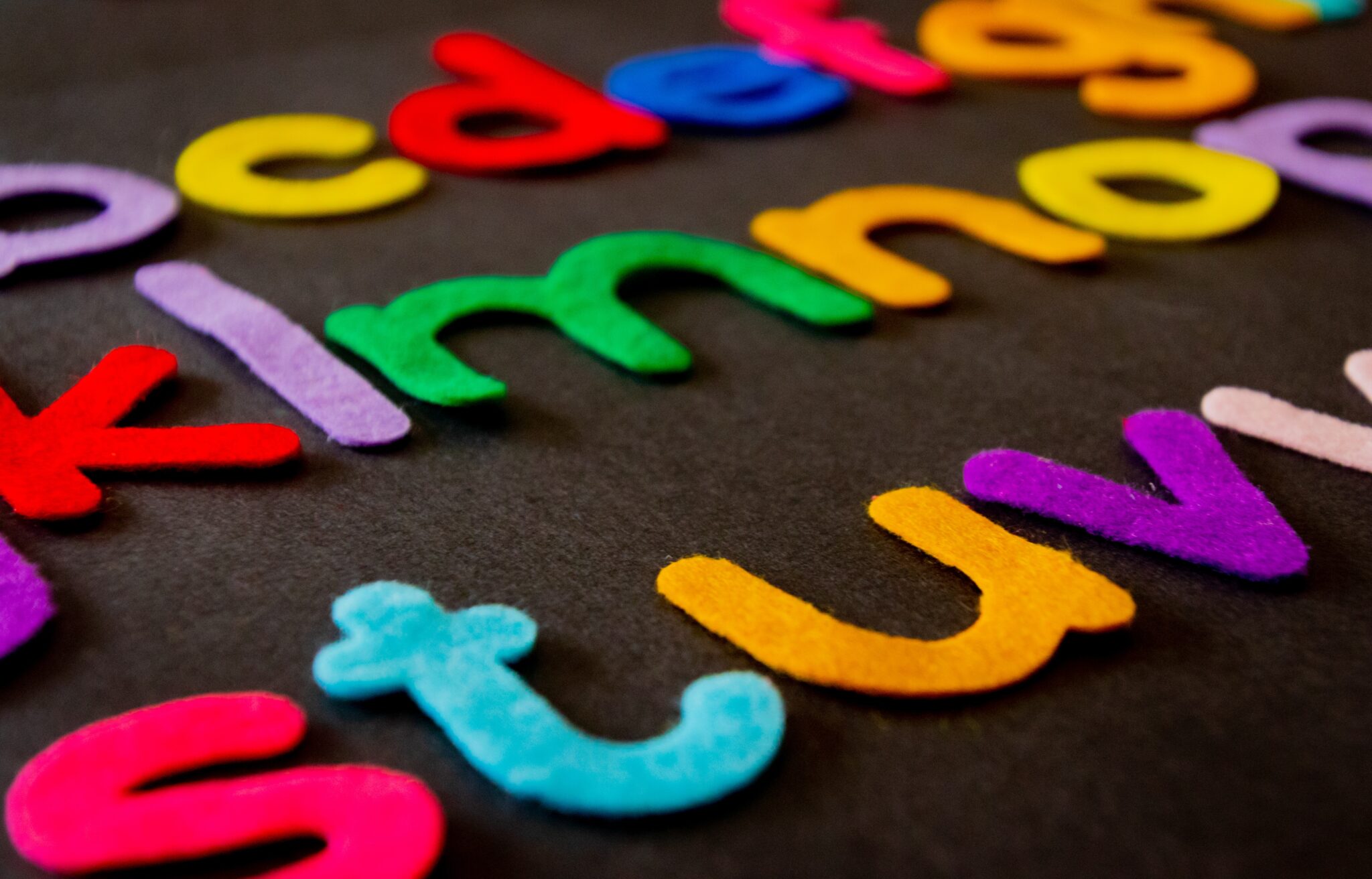
Engineering Applied

English Language A Level

English Literature A Level

Environmental Science A Level

Film Studies A Level

Fine Art A Level

Food Science & Nutrition Applied

French A Level

Geography A Level

Geology A Level

German A Level

Graphic Design A Level

Health & Social Care Applied

Health T Level
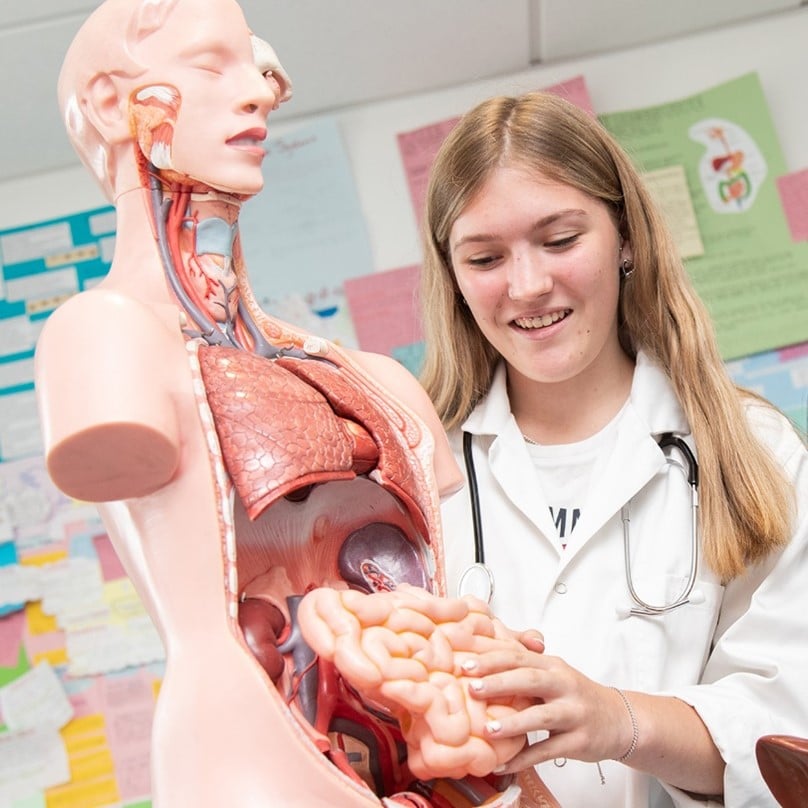
History A Level

Human Biology AAQ
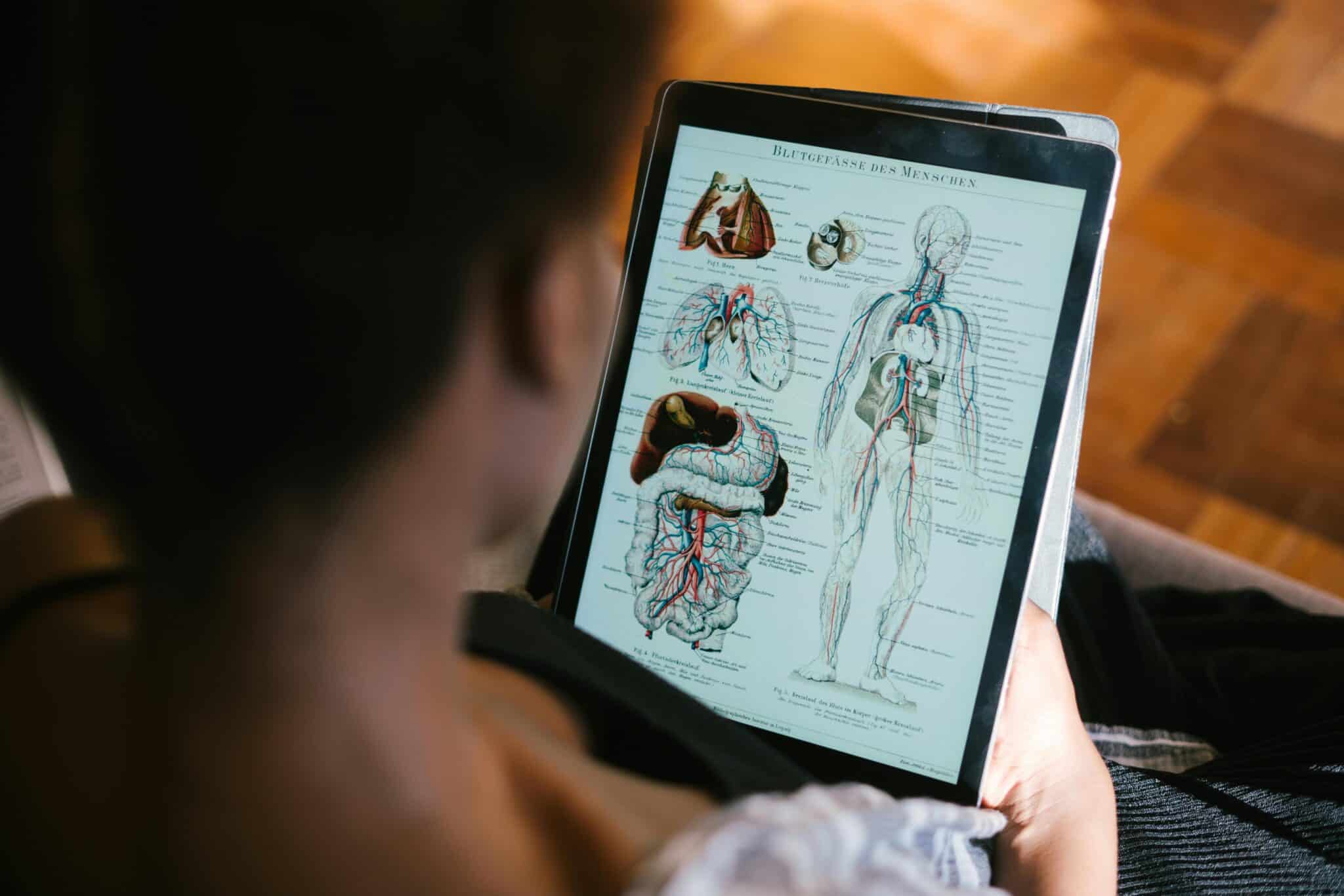
IT Applied

Law A Level

Maths A Level

Media Studies A Level

Music A Level

Performing Arts Applied

Philosophy, Ethics & Religion A Level
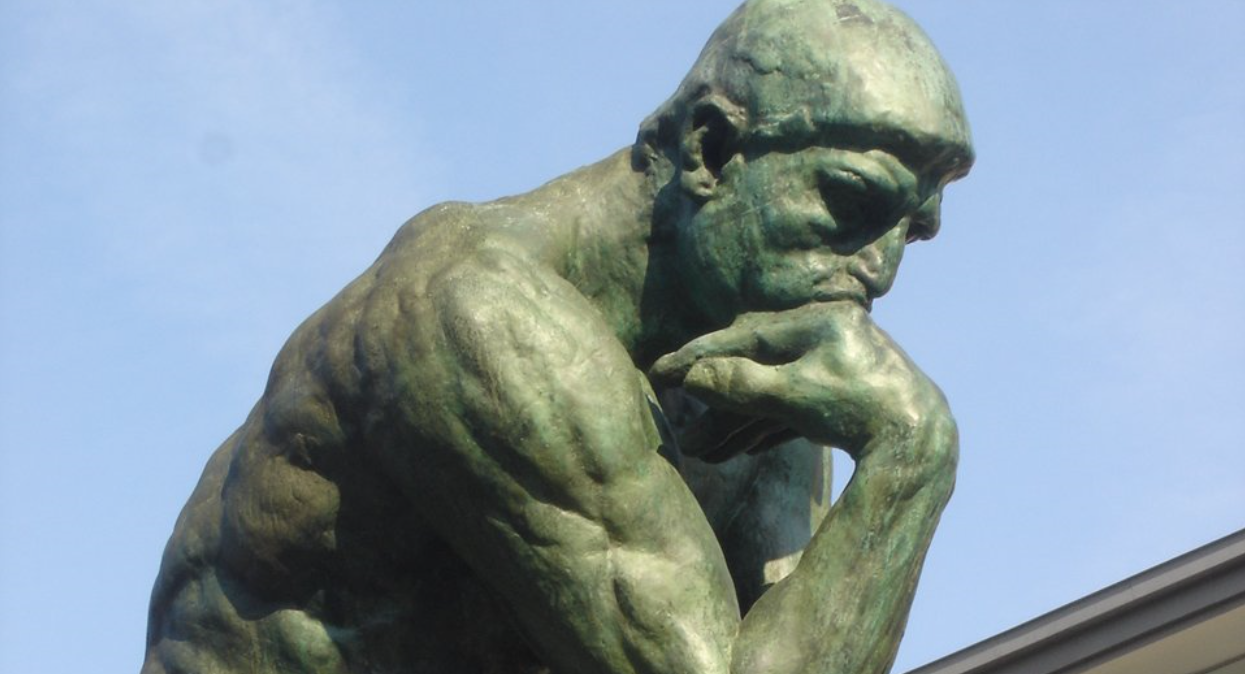
Photography A Level

Physical Education A Level

Physics A Level
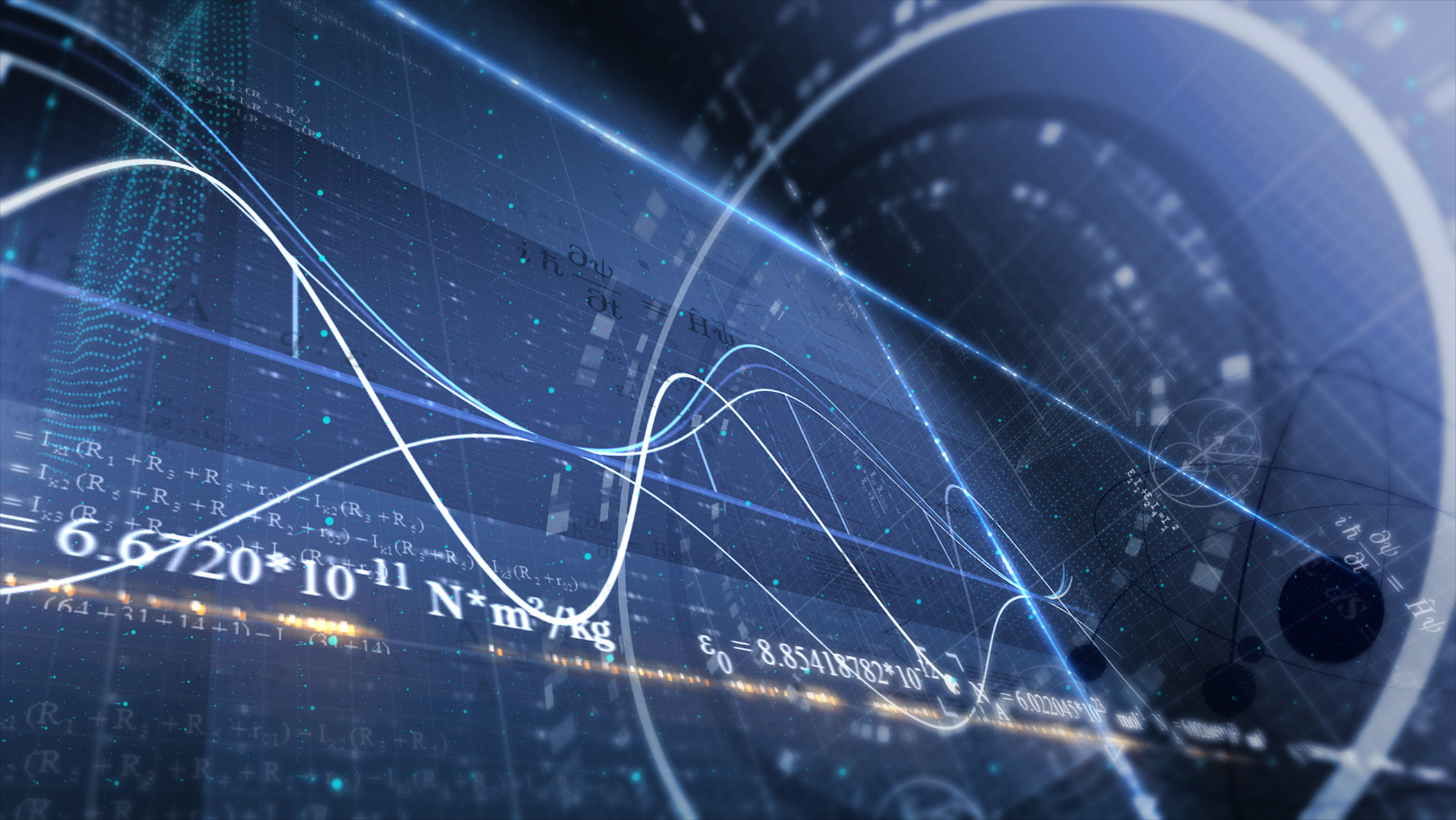
Politics A Level

Psychology A Level

Sociology A Level

Spanish A Level

Sport & Exercise Science Applied

Travel & Tourism Applied

Other Subjects
Core Maths

H & SC Level 2

Sport Level 2

Worcester Working Week
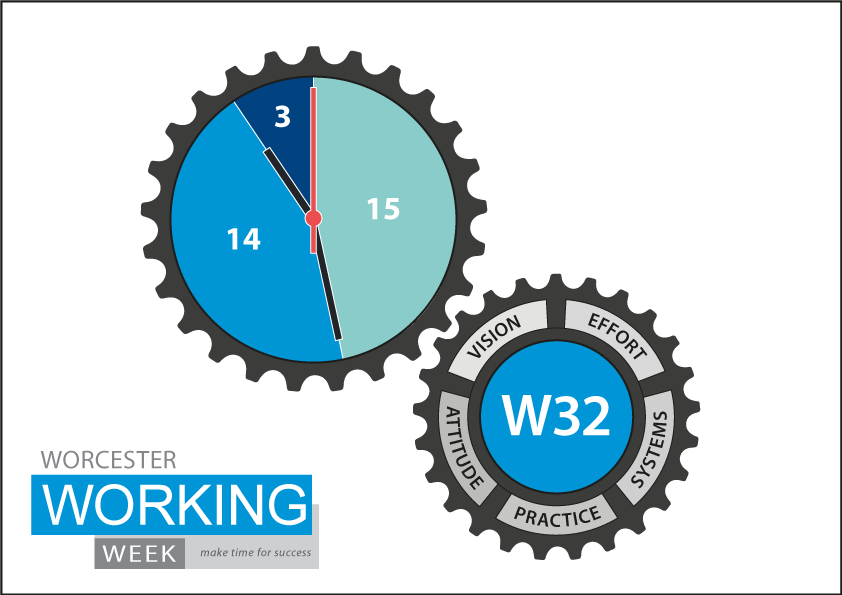
At Worcester Sixth Form College, we are keen to ensure that all students achieve positive outcomes and are fully prepared for the future. Using your time productively is an essential part of this process, this will allow students to develop the key attributes of a successful learner.
We advise all students to follow the Worcester Working Week. This involves 14 hours of independent study outside of lesson time. Whilst students will receive 15 hours of timetabled lesson time, it is the strategy of encouraging them to take responsibility for their own learning that ensures progress.
Click on the button below to find out more.
Digital Learning
Microsoft Teams is the main way that our teachers and tutors have been supporting our students with online learning during lockdown. We will ensure that all students are familiar with how to use Teams so that we can support you in any eventuality e.g. should there be a need for you to continue your studies from home. We will provide a range of support including live-streamed lessons, interactive discussions, pre-recorded material and a variety of tasks, resources and activities.
Our Digital Learning Co-ordinator, Andy Russell, has produced the below welcome and introductory videos aimed at helping you to further develop your skills and confidence with this platform. The Introduction to Teams video is fantastic at providing beginners with the first steps for accessing and using Teams. Andy will be preparing a package of training videos to further develop how you can use Teams - watch this space!
Andy has also produced an overview of OneDrive which you will find useful.